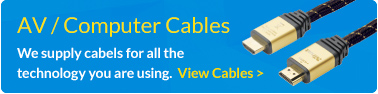Review Summary
The BenQ RM5502K is the perfect interactive display for teachers and students, providing immersive tools that make learning easy. Teachers and students can use the Cloud Whiteboard to collect, categorise, edit, and share notes, with screen mirroring so everyone in the classroom can collaborate. It backs up to the cloud, and you can use Google Drive to download lessons and content.
Introduction
Interactive displays let students and teachers collaborate with an interactive whiteboard, but the BenQ RM5502K goes further than this.
With the BenQ, you get intelligent handwriting recognition that transforms handwriting into text, and a floating tool, which lets you write on top of any content, including apps, websites and documents, unlocking unbeatable interactivity.
Usability and features
The 4K UHD (3840 x 2160) 55” display has a class-leading 5000:1 contrast ratio and 350 nits of brightness, delivering fantastic quality.
It has 20-point Multi-touch and comes with dual pens that allow two users to write or draw simultaneously. This enables new collaboration opportunities, such as children drawing and writing together on the same document.
You can write on top of any app/content with the Floating Tool, whether using Windows, Mac, Chrome, or Android. The proprietary IFP handwriting technology reduces the pre-touch distance, offering a fantastic handwriting experience akin to a regular pen/pencil.
X-Sign Broadcast lets you send alerts and announcements during class, ensuring everyone sees the same messages. This is useful for interactive, segmented lessons, where instructions are delivered to different groups.
Another unique feature is Smart Eye-Care, which lets you configure a blue light filter, motion sensing, and flicker-free technology. The result is an easy display on the eye, helping students learn without eye strain.
BenQ Launcher is the primary interface, creating a hub that aggregates all tools and sources into one screen. You can use the Launcher as a message board and launch SwitchQ to switch between tasks and sources with a few taps.
Our favourite feature is the Voice Assistant activated via the remote control, which makes switching between apps simple. Two 16W speakers provide audio feedback, and you get a Mic-In port if you want to connect headphones.
Connections include HDMI IN 2.0 x 3, HDMI OUT (4K support) x 1, USB x 5 (2.0 x 2, 3.0 x 3), VGA IN x 1, and Line-in (3.5 mm jack) x 1.
Performance is snappy, with no stutter or lag in menus. The dual-core A73+Dual core A53/ 1.5GHz processor is paired with 4GB of RAM, and you get 32GB of storage, giving you lots of space to store lesson plans locally in addition to the cloud.
The verdict
We highly recommend the BenQ RM5502K. It ticks every box with a high-quality display, abundant HDMI ports, device mirroring, voice control, and handwriting recognition. It also looks good and comes with a five-year warranty. We love that everything is backed up to the cloud and the floating tool is handy for annotations.
You can buy the BenQ RM5502K 55″ 4K Interactive Touchscreen here.