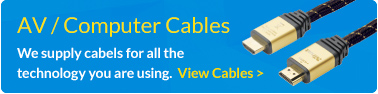KPMS have always been at the very forefront of interactive touchscreen technology, supplying schools and businesses with incredible interactive technology to take their lessons, meetings and brainstorming sessions to a new level.
In those years, we’ve been proud to hear the positive effects they’ve had on institutions up and down the country, but we know that just like any technology product, choosing between the various models can be a little confusing, from time to time.
That’s why we’ve decided to put together this guide to choosing the right interactive touchscreen, so you can make an educated decision. Let’s get started.
Touchscreen or Touch Board
The distinction might seem small, but the difference in practice is quite vast. So, what’s the distinction between touchscreens and touch boards?
We’re all quite familiar with touchscreens – after all, many of us have them in our pockets. They’re powered screens which we can touch to interact with them.
Touch boards, however, don’t display anything on their own. Instead, they work in conjunction with a projector to display software which can be touched, drawn on or manipulated. Again, whilst this might seem like a minor distinction, in practice it has fundamental effects.
Because touch boards require a projector, there are a couple of aspects you have to keep in mind, such as space considerations and additional cost. There’s also the fact that when you’re stood in front of the board, you’ll be blocking the projector. They do, however, have their own advantages, such as built-in support for digital pens, making them ideal for schools and education institutions.
Touchscreens, meanwhile, create their own image, but are generally more expensive. They’re available in a variety of resolutions and some models even feature built-in pen support, like the SMART Board 6065.
Choosing between the two will be a matter of budget, preference and use-case, but it’s important to get the debate settled in your mind before you buy.
Other Considerations
Aside from the big debate between touchscreens and touch boards, there are a number of other considerations you should keep in mind. Here’s just a few of them.
• Screen size: The size of your interactive touchscreen is going to determine how big each element is on screen. For small offices or work room, gigantic screens might not be necessary. But for larger conference rooms and bigger classrooms, a bigger screen might be needed. Interactive touchscreens run from 40” all the way up to an astonishing 80”, with plenty of options in between.
• Screen resolution: With touchscreen interactive boards you’ll find that they’ve available in a variety of resolutions. This spec helps to dictate the price of the screen. Screen resolution dictates how detailed the screen will be. 4K is the new standard, and is four-times as dense as 1080p (or Full HD), which means it’ll be better to look at up close, and capable of showcasing more legible information.

09 Sep,2018