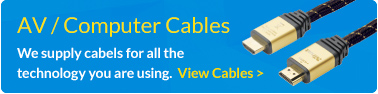Interactive touchscreens have so many uses, from business presentations and pitches to delivering learning material in classrooms.
The best interactive touchscreens have a 4K resolution and their own operating system so no external PC is required. The interactive touchscreen we’re reviewing today, the Iiyama TE6503 MIS-B1, meets these requirements and more.
Iiyama TE6503 MIS-B1 specs:
- Display size: 65”
- Resolution: 4K (3,840 x 2,160)
- Aspect ratio: 16:9
- Touchscreen technology: Infra-red
- Pen support: Yes
- Operating system: iiWare 8.0 (based on Android OS)
- Built-in apps: Note, ScreenSharePro, web browser, WPS office and more
What is it?
The Iiyama TE6503 MIS-B1 is an interactive touchscreen with a 4K” display and 20-point touch support. It runs iiWare 8.0 (based on Android OS) and is best-suited to businesses and schools that require a high-quality interactive display.
Full Iiyama TE6503 Review
Our extensive testing of the Iiyama TE6503 has led us to a simple conclusion – most businesses and educators won’t need anything else.
The Iiyama brand is a relatively unknown one when it comes to touchscreens, but this Japanese brand is renowned for its high-quality displays. The 65” 3,840 x 2,160 panel here is a prime example. It’s a beautiful display with an anti-glare coating.
The capacitive touchscreen can be used with your fingers or with the included dual touch pens, which let you easily highlight, annotate, drag and drop and select and deselect items with accuracy. The user experience is smooth and precise.
All you need to do to get started with the Iiyama TE6503 MIS-B1 is install it onto the wall, plug it in, and follow the on-screen instructions. Just like a TV.
The software, iiWare 8.0, is based on Android OS. It’s simple to use and has plenty of pre-installed apps, including Notes and ScreenSharePro, which supports wireless mirroring on a smartphone, tablet or laptop. It also comes with WPS office, which is 100% compatible with Microsoft Office and provides a very similar experience.
Who is it for?
The Iiyama TE6503 MIS-B1 is a 65” interactive touchscreen display that runs Android OS without the need for an external PC. It’s a self-contained display with USB connectivity and wireless mirroring for screencasting and sharing.
The most obvious use cases for this touchscreen include schools, colleges and universities where space in the classroom is limited. Another good use case is boardrooms and meeting rooms where an external PC would be overkill.
You can also use the Iiyama TE6503 MIS-B1 as a simple display. It can play videos, films, slideshows and any other media you have as good as any TV. The touchscreen function can also be locked so accidental touches don’t happen.
Overall
The Iiyama TE6503 MIS-B1 has a fantastic 65” 4K panel and intuitive software that’s based on Android OS. It can replace external PCs and wall monitors, making it an ideal solution if you want a self-contained touchscreen display for corporate and educational use. We highly recommend it. You can buy yours here.