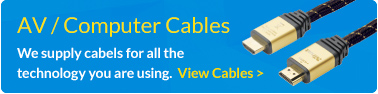Meeting rooms allow business owners to tell their company’s story and deliver great experiences through their design choices.
If your business is committed to accessibility and creative problem-solving, investing in the right equipment will communicate that to anyone who uses the room.
As corporate offices continue to evolve, conference rooms, boardrooms, huddle rooms, and other meeting spaces are central to connecting with clients and employees.
Here are the advantages of using A/V in meeting rooms:
- Improved collaboration
Audio-visual capabilities in meeting rooms provide employees with a more straightforward means of working together remotely on a project without going into the physical office.
Sharing screen content, audio, and video and collaborating with customers or colleagues in remote locations can streamline the work process, save time, and give employees a better understanding of the overall goal.
- Enhanced presentations
A/V equipment in meeting rooms can improve a presentation by providing dynamic visuals and videos to support key points and to keep an audience’s attention.
It can also be used to reinforce the messages and themes of a presentation and make it easier for speakers to give presentations remotely.
- Simpler connectivity
With A/V equipment, meeting room participants no longer must worry about bringing their own cables or adapters for their laptops or mobile devices.
Connecting external devices, such as a laptop or phone, to a meeting room’s system can be as easy as pushing a button.
Previously complex technologies like speaker systems, Bluetooth devices, and multiple PCs and laptops can seamlessly turn on and function perfectly.
- Cost savings
Proper A/V equipment in a meeting room eliminates the need for expensive or time-consuming setup and teardown.
A/V also makes it easier and less expensive to host remote meetings, reducing the need for travel and associated costs.
A high-quality, professionally designed A/V system will also save you money in the long run by reducing the need for maintenance and technical support.
Tips for creating A/V in meeting rooms
For your meeting room, it’s essential to consider the technology used to facilitate productive conversations.
Acoustic treatments can reduce echoes and reverberations in your space, while audio solutions like microphones and speaker systems ensure you can hear all participants.
Cable management solutions prevent clutter, while cameras, control panels, and displays allow in-person and virtual conferences.
Room booking software helps to save time and prevents double bookings, and video conferencing technology connects remote employees.
Your displays and speakers should be set up to provide maximum comfort and viewing angles for all participants.
Ensure that the connections are clearly labelled, and the software is standardised so that all your employees know how to use the meeting room equipment.
Lastly, consider the lighting of your meeting rooms, as appropriate lighting ensures optimal comfort and clear visibility in meetings.
Projectors with high-lumen brightness and displays with anti-reflective coatings will improve viewing angles further, giving everyone an optimal A/V experience.
Check out the meeting rooms we have designed for inspiration, and don’t hesitate to get in touch for advice and support.