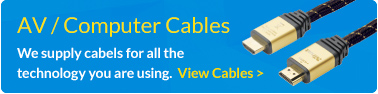Classrooms are a breeding ground for creativity, but dull lessons can lead to students misbehaving and socialising when they shouldn’t be.
One of the best ways to keep students interested during class is to harness their love of touchscreens. All your students probably have a smartphone, and plenty more will have an iPad or tablet computer at home.
And so, it makes perfect sense to utilise touchscreens in classrooms as a way to play to the crowd and keep students engaged. However, the device you want to use in a classroom isn’t a tablet or smartphone – instead, you want to use an interactive touchscreen, otherwise known as an interactive display.
Interactive touchscreens
Interactive touchscreens are large LED displays measuring 55” to 86” that run specialised software. They are similar to a TV, except they are touchscreens with software that provides an interface similar to a computer or tablet.
The newest models have 4K-UHD resolution and drag and drop functionality. They can be either self-contained systems with an in-built computer, or they can act as a display and run an OS like Windows 10, Windows 8 or Mac OS X.
The benefit to choosing an interactive touchscreen with its own computer is you won’t be tethered to a connection with another machine. However, interactive touchscreens that don’t have their own computer are cheaper. So the choice is yours.
Why use interactive touchscreens in schools?
Interactive touchscreens serve two purposes:
- They make lessons interactive
An interactive touchscreen can be used by a teacher and students to interact with learning material in a fun and engaging way. Rather than only discuss a topic, you can show content on the screen to assist visual learning.
- They can be used as a display and TV
At a basic level, interactive touchscreens are nothing more than a large display with a touchscreen. You can use them as a display and TV to play videos and movies. This means you can say goodbye to the old fashioned wheel-in TV.
This dual-purpose makes them a powerful tool in the classroom because you can use them across a wide range of lesson formats.
For example, you can use an interactive touchscreen for presentations, interactive lessons, classroom games, videos, demonstrations and much more.
Interesting features that make life easier
One of the most useful features of interactive touchscreens is device mirroring, which lets you use a tablet or smartphone to control what the display shows. This enables you to walk around the classroom, rather than stand fixed to the display.
Another useful feature is voice control. Not all touchscreens have them, but those with voice control make finding content and opening apps easier.
How to buy the right interactive touchscreen
Interactive touchscreens come in all shapes and sizes. The most important thing is to buy a touchscreen that will still have good features in 3 years.
Connectivity
You’ll need at least two HDMI ports, RS-232, VGA (D-Sub) input ports, Wi-Fi, Ethernet LAN and a card reader to ensure compatibility with other devices.
Display size
Generally speaking, the bigger the classroom, the bigger the display you will need. We sell interactive touchscreens from 55” to 86”.
4K-UHD resolution
This is an essential feature if you want a future-proof product. 1080p touchscreens are fine, but more apps now support higher resolution displays.
Overall
Interactive touchscreens bring learning material to life and play to the crowd of students who have become accustomed to having touchscreens in their life. Interactive touchscreens also make teaching easier and more fun. You can use them to deliver learning material, or as a display for presentations, films and demonstrations.
Be sure to check out our latest range of interactive touchscreens here.