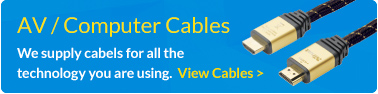Visualisers and webcams are perfect for teaching because they are immersive and exciting. You can bring static material to life with a visualiser and use a webcam to connect with people worldwide, opening up exciting possibilities for collaboration.
Whether you teach remotely or host faculty meetings, a visualiser and webcam will transform the way you work.
Visualisers are desktop cameras that capture images of whatever is placed underneath them, streaming those images to a monitor display, usually over HDMI at full HD resolution (1080p). Webcams are connected to a computer, letting you stream video in real-time over the internet, usually for meetings.
Our webcams and visualisers for teachers have infinite possibilities, from providing a bird’s-eye view of classroom demonstrations to connecting students and lessons with exciting people (such as authors and industry experts).
Here’s how to transform your teaching with these devices:
Specifying a visualiser
Visualisers are the best tools for live marking, demonstrations, casting and recording, ensuring that your activities are accessible to everyone in the classroom.
You pay more for a better camera sensor and more optical zoom. The quality of the hardware is the key cost driver. Scientific visualisers like the Lumens PS 752 Visualiser easily come in at over £800.
You can make do with digital zoom if you need a visualiser for live marking, live activities, demonstrations, document casting, and recording. These are cheaper, with the V500 Visualiser (£199 ex VAT) offering the features you need.
If you intend to display images on a large screen, we recommend a camera resolution of at least 1080p (full HD).
Valuable features include one-touch and automatic autofocus, image roaming, split-screen, image rotation and at least 20x digital zoom.
Making the most of a visualiser
Visualisers are fantastic for live demonstrations and showcases, giving teachers and students a platform to highlight work.
You can zoom in on objects without losing quality with optical zoom, making scientific and engineering demonstrations possible.
Another powerful feature is recording, letting you record sessions so that there is a record of work for future marking and review.
Specifying a webcam
Webcams are easier to specify than visualisers because they are plug-and-play devices with no configuration required to make the most of them.
The cheapest webcams have a 720p resolution, which provides sufficient quality for screens up to around 32″. If your screen/monitor is larger than this, we recommend 1080p for a crisp image and 4K for screens over 55″.
Another critical feature is autofocus, so you are always in view – the faster the autofocus, the better. Some webcams have face tracking technology, which is useful if many students use the webcam at once.
Field of view is also important (the width of the area a webcam can capture) – we recommend a 78-degree field of view for classroom webcams.
Making the most of a webcam
Webcams are highly temperamental to fast-moving images, so you want one with a good lens and a high frame rate.
Frame rate is affected by resolution, with higher resolutions knocking down the frame rate, making videos judder. You want at least 30fps at 1080p. Otherwise, you will trade resolution for video smoothness and quality.
All webcams use USB 2.0, with the USB port providing power to the webcam. The length of the cable is essential if your computer is a fair distance from the monitor.
Summing up
Visualisers and webcams are fantastic tools for teaching, enabling live demonstrations, reviews and collaboration. A webcam and visualiser’s feed can be sent to students, enabling homework collaboration and remote teaching.