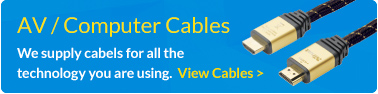As smartphones and other touchscreen devices have evolved, the way people learn has evolved too. In classrooms, personal devices are banned for good reason, but nothing is stopping schools from using touchscreens in classrooms to increase engagement and make lessons more fun, interesting and rewarding.
What is an interactive touchscreen?
An interactive touchscreen is a TV-like device that’s driven by a computer to display the computer’s interface. It functions as a touchscreen monitor for the computer interface and has special software for touch interactivity.
If your school uses whiteboards and projectors, then you have already taken steps to modernise how you deliver learning material.
Interactive touchscreens go one step further than this, by enabling teachers (and students) to interact with content using their hand or a pointing device. This brings the teaching, learning and idea-sharing experience to life.
How does interactive touchscreen work?
In the most basic sense, an interactive touchscreen is used as a PC monitor. The display itself is driven by a computer. So, you navigate the PC interface by touch, rather than sitting down with a keyboard and mouse.
You can get interactive touchscreens that have their own PC built-in, or you can get touchscreens that need an external PC. The former offers an all-in-one solution, but they are more expensive.
Interactive touchscreens with a built-in PC normally run Windows 10 Pro, giving you access to all the features and quirks of Windows. However, specialised software, such as the SMART Learning Suite found on Smart devices, is normally pre-installed on the touchscreen whether or not it has an in-built PC.
What are the classroom benefits of an interactive touchscreen?
Interactive touchscreen displays are proven to bolster active learning and improve classroom dynamics. Students who would otherwise be doodling become interested in content when it is displayed in a visually interesting way.
You can use your interactive touchscreen as a monitor for documents, images and other content. You can also use it as a TV. However, the value comes in the learning features and special software and tools you can use in the classroom.
Static to interactive
Documents you would normally print out and share with students in the class, or blow up on a projector, can be transformed into interactive lessons from Google Docs, PowerPoint and other document programs.
Interactive collaboration
The touchscreen allows students to interact with digital lessons and work together. For example, you can design multiple-choice exam mock-ups and have students work together to find the right answers.
Digital annotation
You can display content on the touchscreen and annotate it with ‘digital ink’. You can then save annotations as images and share them as files. Switching between annotations is easy and you can edit them at any time.
Two-way screen sharing
Two-way screen sharing lets you share documents and other content from your phone or tablet computer with the display and interact with them. Changes made to the content are saved in real-time across both devices.
Is an interactive touchscreen worth it for schools?
Students excel in learning environments that keep them interested. Interactive touchscreens appeal to the generation of children and teenagers who have experienced smartphones and tablets from a young age, creating a learning environment that fosters active learning and increases student engagement.
Unlike interactive whiteboards, interactive touchscreens can be used as a PC monitor, television or interactive display in the classroom. The touchscreen also offers much greater functionality, making interactive whiteboards obsolete.
The touchscreen technology is now the best it has ever been in terms of resolution, connectivity and speed, making it a good investment in 2020, and one that is unlikely to become obsolete anytime soon. If you are a school looking to invest in digital learning, we highly recommend checking out our range of touchscreens.