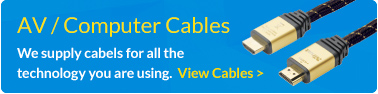The Poly Studio is an easy to use USB video bar that combines speaker, mic and webcam technologies to simplify your video conferencing setup. It provides a consistent performance with business-class video and audio quality.
There are several useful features that set it apart from other premium video bars, like automatic people framing and speaker tracking, and patented NoiseBlock technology that tunes out unwanted noises. Overall, it’s a great device for video conferencing, and a worthy upgrade over built-in webcam systems in laptops.
What’s in the box?
- Poly Studio
- Remote control with 2 AAA batteries
- Power adapter
- 5 m USB 2.0 cable (Type-C to Type-A)
- Wall mount kit
- Setup sheet
Setup and connectivity
Setup is a piece of cake: all you need to do is connect the Poly Studio to a computer using USB and run a compatible app.
The Poly Studio is compatible with any software that supports standard USB audio and video, including live streaming services.
Officially, the Poly Studio supports Microsoft Skype, Microsoft Teams, Zoom, LogMeIn, BlueJeans Network, GoToMeeting, Google Hangouts, Amazon Chime, Cisco Webex, VidyoDesktop and Polycom RealPresence Desktop. We tried Zoom and Google Hangouts and they worked perfectly with consistent performance.
Connectivity includes USB, which is how you control the device from a Mac or PC, an external 3.5mm audio jack, 802.11ac Wi-Fi and Bluetooth 4.2.
The default USB port is a Type-C port. If you use older tech, the 5-meter cable (a great size) converts to Type-A. There’s also a Kensington lock for security.
Visual performance
The Poly Studio boasts impressive camera specifications:
- 20-degree FOV
- UHD 2160p (4K) capture resolution
- 5x zoom
- Automatic people framing and speaker tracking
The camera performance is outstanding. It’s important to note though that USB 2.0 only supports up to 1080p (1920 x 1080) resolution. If you want to utilise the maximum 4K (3840 x 2160) resolution, you need a USB 3.0 cable.
The Poly’s camera tracking technology frames people even when wearing masks. It works very well and ensures presenters are always in focus.
The Poly Studio has far superior low light performance to webcams built into laptops. The low light performance is also better than you get with the Facebook Portal. Low light does result in a slightly washed out image, but this is controlled with no ghosting. This is thanks to automatic low-light compensation.
Audio performance
The Poly Studio boasts impressive audio specifications:
- Poly NoiseBlock technology – blocks unwanted noises at all frequencies, so that presenters are not interrupted
- Poly Acoustic Fence technology – uses multiple microphones to create a virtual “audio fence” so that sounds from “outside of the fence” are blocked
- Poly Acoustic Clarity technology – provides full-duplex conversations, acoustic echo cancellation and background noise suppression
These patented, proprietary audio technologies make the Poly Studio perfect for noisy environments. Schools and office blocks are prime examples.
The stereo microphones have the following specs:
- 6-element beamforming microphone array
- 12 ft pickup range
- 120 Hz–16 kHz frequency response
And the stereo speakers have the following specs:
- Output = 90 dB @ 0.5m
- 100 Hz–20 KHz frequency response
The result of all this is a video bar that delivers clear audio sending and receiving. The speaker system is powerful enough to fill a small room and the microphones are powerful enough to pick up audio clearly from 12ft away.
Overall
The Poly Studio is an excellent piece of kit. Not only does it address many of the shortcomings of webcams (poor focus, poor audio, poor connectivity) but it’s incredibly easy to use and can replace a camera and speaker setup.
If your business regularly hosts video conferences, then the Poly Studio will be a worthwhile investment if quality matters to you. Buy it here.