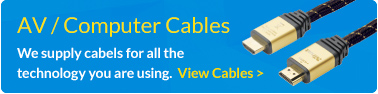Today, projectors are a vital piece of equipment for educational establishments and businesses alike. They enable effortless presentations, collaborative working and superior pitches, but buying the right one? Well, that’s not quite as simple as you might hope.
Like any piece of modern technology, projectors come with a spec list as long as your arm and no shortage of technological jargon either. It can lead many businesses to simply pick the nicest looking model and be done with it.
Of course, that’s not the smartest way to purchase. So, in this guide, we’re going to break down two of the biggest issues for those buying data projectors – whether resolution and aspect ratio actually matter. Let’s get started.
Understanding Resolution
Resolution has been a huge talking point for display technology for a decade now with ever higher numbers pushed at consumers, but what does it mean? Let us explain.
The resolution of your projector defines the maximum number of pixels it can display at any given time. Say your projector offers a maximum 1080p resolution. That’s 1920 pixels across and 1080 pixels up, for a total of 2,073,600 pixels.
Why do pixels matter? Well, the more of them you have, the more detail you can resolve. It’s why new TVs are pushing 4K and 8K resolutions: they offer more detail.
Here’s a list of the most commonly found resolutions amongst data projectors, running from lowest resolution to highest:
- XGA (1024 x 768)
- WXGA (1280 x 800)
- HD (1920 x 1080)
- 4K (4096 x 2160)
What’s important to note with data projectors, however, is that these resolutions are designed for widescreen displays, the type of which you’ll have in your home in the form of your flat screen television. We’ll get on to aspect ratios later, but for now, just know that higher resolutions = crisper images.
So, do you need higher resolutions? The answer will vary dramatically based on your use case. If you’re only planning on projecting in a small space or don’t require high-resolution text and graphics, lower resolutions will suffice.
If, however, you’re planning on projecting a large image, demand high-quality images or simply want to future-proof your set up, higher resolutions are desirable.
Understanding Aspect Ratios
Aspect ratios have a bearing on the resolution, as mentioned above, but they’re much simpler to understand.
Put simply, the supported aspect ratios of your projector will determine the shape of the image they project. For example, 16:9 is the widescreen format found on almost every TV set sold today, whilst 4:3 is the shape of most PC monitors. Here are the most common:
- 1:1 – A perfectly square image that’s typically found in overhead projectors.
- 4:3 (XGA) – The same aspect ratio as your old CRT, slightly wider than it is tall. These are ideal for businesses and schools as it allows for more vertical space than a widescreen aspect ratio, making documents easier to read.
- 16:10 (WUXGA) – The most popular screen size for modern laptops and notebooks, allowing for both media and text use with comfort.
- 16:9 – The HDTV standard that you’ll find on your home TV. It’s great for movies and TV shows, but less than ideal for documents.
- 2:35:1 – Reserved for cinema and home cinema displays, this resolution is also known as Widescreen Cinemascope.
It’s worth noting that any aspect ratio can display any other, but it will use black bars to block our parts of the screen which aren’t required. This reduces the viewing area dramatically and is therefore not a viable long-term solution.
Which is right for your requirements is something we can’t speculate here, but if you’re still confused, get in touch with us today.