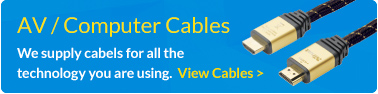Review summary:
The Smartboard M680 78″ is a large interactive whiteboard perfect for classrooms. It has SMART’s DViT technology, which uses infrared light and cameras to detect touches on the surface, so you can use a smartpen or your finger. You can toss, rotate and zoom your work with gestures and make use of SMART’s Learning Suite, including Smart Notebook to deliver a collaborative and exciting learning experience.
Introduction
The Smartboard M680 is one of the best-selling smartboards in the world. It sits in the sweet spot for size, with a 78” display and a 4:3 aspect ratio. It’s mostly used in classrooms, but it’s also suitable for hospitals and boardrooms.
Usability and features
The Smartboard M680 has a durable interactive surface. Two pens are included in the package or you can use your finger to draw and write on the board. It has support for two simultaneous touches, so two users can use it at the same time.
The gesture capabilities are useful, giving you the ability to rotate, toss, zoom and move content around on the board. Supported gestures include move, swipes, zoom, flick, rotate and group, which you can do with your fingers or the smartpen.
The DViT technology has four cameras and infrared sensors. This setup is super-responsive, with our tests registering all inputs. There’s no delay from writing and drawing, with content displayed instantaneously on the board.
Using the pen tray, you can change digital ink colours and input size. The tray is accessed by swiping up from the screen. The on-screen keyboard, the right-click and the orient features are also accessible with pen tray buttons.
To sum up, we love using this smartboard. Being able to write with a pen, erase with the palm of our hand, and move things around with our fingers without pressing a button is an efficient and practical way to get things done.
Included with the package is a one-year subscription to SMART Learning Suite, which includes SMART Notebook, SMART Lab, SMART Amp and SMART Response tools. After your subscription expires, you will need to upgrade.
Connectivity requirements
The Smartboard M680 doesn’t have an in-built computer, so you need to hook up a computer or laptop. It supports Windows and Mac. You need to install the SMART Learning Suite, with software upgrades also available.
The package includes a 5 m (16′) USB 2.0 cable to connect to the room computer. It only supports connection to one computer at a time. There’s no USB port for a USB drive, but your computer should have one.
Warranty
The Smartboard M680 has a 5-year warranty when registered online for education, and a 2-year warranty when registered online for business. The 5-year warranty is industry-leading, providing reassurance that the M680 is a high-quality product.
Review conclusion
With the ability for two people to interact with digital content at the same time, and interact with content using no buttons, the Smartboard M680 offers a compelling way to deliver learning material and make it fun.
We love the gesture controls and ease of use, and with its 78” display, it probably has all the space you need. In conclusion, if you’re looking for a reasonably priced and feature-packed smartboard, the Smartboard M680 should be at the top of your list.